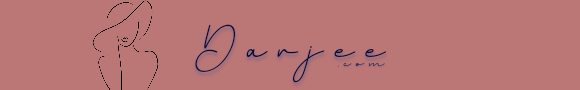New Delhi: In a major announcement, Prime Minister Narendra Modi on August 17 said that the government has decided to end the practice of ministers recommending name for Padma awards. Addressing entrepreneurs at a NITI Aayog program, Modi said that from now onwards anyone can recommend a person for Padma awards online. “Padma awards in past were given on ministers’ recommendation. We removed this barrier and made it open to anyone for nomination. We have made a small reform. Now anyone can recommend a person for Padma award online. Now, unknown heroes are getting recognized,” said the Prime Minister.
“We believe every citizen has something to contribute to the nation & we want to integrate these strengths with our growth,” he added.
PM Modi also stressed on the importance of technology and innovation in governance. “Innovation is life. Wherever there is no innovation, there is stagnancy,” he said.
With the change in process of nomination, now anyone can nominate an individual for the awards by visiting the website http://www.padmaawards.gov.in. Here are the steps that will guide you through the process:
Registering on the portal
In order to nominate someone for the Padma awards, you will first have to register yourself on the website. The following steps will illustrate the process.
1. Once you are on the home page, you will see an option called “Nomination for 2018”. Click on that.
2. It will take you to a page asking for your login details. Below that you will see an option that says, “Don’t have an account? Click here to register”.
3. Clicking on that will take you to a page which will ask you to select your user type. You can register as an individual as well as an organisation. Select the appropriate option and click on ‘Proceed’.
4. On the next page, you need to provide your Aadhaar number, along with your name and mobile number linked with Aadhaar. Then click ‘Proceed’.
In case you do not have an Aadhaar card, click on the option “Don’t have an Aadhaar?” which will direct you to a page where you can select the ID proof you have. You will need to upload a scan of the same, fill in your mobile number and click ‘Proceed’.
5. You will receive a One Time Password (OTP) on the registered mobile number. Enter the same and click “Submit”.
6. Fill up the registration form and click on “Register”. Make a note of your login id and password. Your registration process is complete.
Process of Nomination
Once you have registered, you can submit a nomination for the Padma Awards by following these steps:
1. Login with your registered id, password and the captcha code.
2. To initiate the nomination process, click on “New Nomination”.
3. Fill up “Basic Personal Details” and click on “Save & Next”.
4. Fill “Citation”, upload the photograph and document and click on “Save as draft”. Review all the details carefully.
5. After completing and reviewing the details, click on “Final Submit”. Remember, once you click this, you will not be able to edit any details. Upon submission, you will receive a confirmation of the nomination on your registered email id and mobile number.
You can also share the nomination details on Facebook and Twitter.